Last update: January 5, 2017
Platform-specific installation guides are available for the following operating systems:
What fonts are available?
SBL currently offers the SBL Hebrew, SBL Greek, and SBL BibLit fonts for download. All fonts are fully Unicode compliant.
Why should I bother with a Unicode font? Isn't it easier to keep using the fonts I have used for years?
With older, non-Unicode fonts, character glyphs were simply mapped over Roman characters. So, with SPEzra for example, pushing "b" displays a bet, and "(" displays an ayin. However, the computer understands these characters as "b" and "(." Thus, when the document is transferred to a computer that does not have that specific font installed, the computer displays those characters.
Unicode seeks to allow for the transfer of encoded documents between platforms and independent of fonts. If a document is typed using one Unicode font, it will also be viewable using another Unicode font. Likewise, if the font is not installed, the computer simply defaults to its normal Unicode font. If one wants to use a different font for aesthetic (or other) reasons, one can change the font just like one would do with English. Additionally, the computer understands the characters to be the ones that the screen displays. So, an ayin both displays as an ayin and is encoded that way. This makes cross-platform text transfers and searches possible because texts can be encoded with the characters in which they are written. Even though learning to switch to and use keyboard layouts for other languages takes a little bit of time to learn, the benefits of Unicode more than make up for this small initial investment of time and effort.
What platforms support the SBL fonts?
SBL fonts are usable in any platform that uses Unicode, including Microsoft Windows 2000 and later, Macintosh OS X, and Linux. Please note, however, that individual programs must also support Unicode for the font to work fully.
I installed the SBL Greek or SBL Hebrew font, but it only types in English.
Because the SBL Greek and SBL Hebrew fonts are Unicode fonts, you will need to instruct your computer to input text in Greek or Hebrew. Directions for installing keyboards for your specific computer can be found in the installation pages.
Do I need to download a Greek keyboard?
No. Both Windows and Mac operating systems ship with a Greek Polytonic keyboard suitable for biblical and classical Greek. Please refer to the installation instructions for the individual platform for help activating them.
Where can I find specific keys for the transliteration keyboard?
The transliteration keyboard uses the following layout:
(Please note that characters with Unicode values in red are combining characters and not all characters are available in the SBL BibLit font.)
Normal

Shift

AltGr (=right Alt key for Windows, alt/option for OS X)

Shift+AltGr

You can also use the On-screen keyboard (Windows)/Keyboard Viewer (OS X) to locate keys.
Where can I find a layout for the Hebrew keyboards?
You can find this information one of two ways. Please note that depending on the Hebrew keyboard you are using (SIL or Tiro), different keys will produce different letters. A character map of the keyboards can be found in their respective manuals, available for download in the SBL Hebrew page. If you will be using the fonts to input Hebrew quite a bit, it is recommended that you print out these character maps. You may notice that there are several maps in each manual. Please pay particular attention to the state at the top of the page. For a normal state, you only need to push the key. For all other states, other keys (like Shift or Alt) must also be held down to produce the character.
A second method is to use the on-screen keyboard. Use the search bar to search "On-screen keyboard" and launch that program.
When I type a holem, it is too far to the left of the word.
There is a particular issue in older versions of Microsoft Word (2003 and older) on Windows XP where the font reverts back to Times New Roman, whose older versions do not contain the complex scripts that the SBL Hebrew font uses. When this happens, it will appear like this:
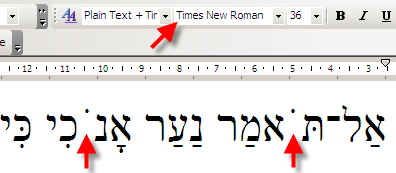
Make sure that the font selected in the font menu is in fact SBL Hebrew. It should appear like this:
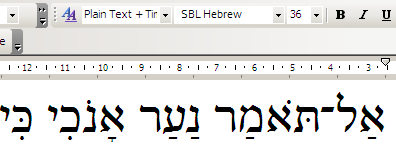
When I type lines that contain only English and others that contain Hebrew, the line spacing is different. How can I make them the same?
Changing the line-spacing from a relative (e.g. single-spaced, double-spaced) to an exact spacing (e.g. 12 pt, 24 pt, etc.) will ensure uniform spacing.
When inputting characters in Microsoft Word, it displays the right character at first, but it changes when I type the next word.
This often has to do with the Auto-correction features in MS Word. It is advisable to disable this feature when typing with the SBL Hebrew fonts. More information about this can be found in the SBL Hebrew manual.
Where can I find a layout for the Greek Polytonic keyboard?
These websites have excellent graphics of the Microsoft Greek Polytonic keyboard, as well as information about other keyboards you can use with SBL Greek. You can also use the onscreen keyboard function that is included with your computer's operating system.
How do I get accent marks with the letters? How can I enter multiple accent marks?
The Windows Greek Polytonic keyboard is a dead key-style keyboard, which means that one must enter all of the accent marks as one key. The accent key must be pressed before the vowel. Refer to the links above for the various locations of the combined accent keys. Within OS X, accents may be combined sequentially and are entered after the vowel.
Why can’t I use the SBL Hebrew with some applications in OS X?
OS X natively supports OpenType fonts with complex scripts for right-to-left languages. Some applications do not, notably Microsoft Word for Mac and Adobe InDesign. In order to use SBL Hebrew or SBL BibLit, one needs to use a program that supports them such as Mellel, Nisus Writer Pro, Pages (version 5 and above) LibreOffice (version 5 and above), or TextEdit.
When I try to use SBL Hebrew in Microsoft Word for Mac OS X the font does not show up or the text does not display correctly.
Microsoft Office 2011 does not support right-to-left languages. At this time, Microsoft has not announced that any support will be forthcoming. As such, neither Office 2011, Office 2008 nor Office 2004 is a viable option for using the SBL Hebrew font. For best results with SBL Hebrew, one must use a program that provides support for right-to-left language, including Mellel, Nisus Writer Pro, Pages (version 5 and above) LibreOffice (version 5 and above), or TextEdit.
I am using the Mac keyboards, but the modifier keys (like Ctrl and Alt) seem to work differently!
This has to do with a confusing difference between Windows and Mac keyboards. Even though both keyboards have Ctrl keys, the Mac key that corresponds to the functionality of the Windows Ctrl key is the Command (Apple) key. In order to conform to normal Mac User Interface standards, keystrokes represented by the Ctrl key in Windows are mapped to the Command (Apple) key on the Mac. For example, in order to access the same keys that are accessed by holding down Ctrl+Alt on Windows, Command+Alt must be held down on the Mac. The Alt and Shift keys behave the same on both platforms. For quick help finding a key, launch the Keyboard Viewer from the Input menu of the menu bar.
Can I use these fonts with Linux?
SBL Hebrew and SBL Greek are compatible with Linux. Users are free to install and use the fonts on these platforms. However, neither SBL or Tiro Typeworks provides support for Linux installation or usage.
The blog Berith Road has some information about adding a Biblical Hebrew keyboard to Linux systems. N.B.: This website is not affiliated with SBL. SBL is not responsible for its content.
If you have a question that is not in the FAQ, please email us.